Want to know Exambible AZ-103 Exam practice test features? Want to lear more about Microsoft Microsoft Azure Administrator certification experience? Study Actual Microsoft AZ-103 answers to Up to date AZ-103 questions at Exambible. Gat a success with an absolute guarantee to pass Microsoft AZ-103 (Microsoft Azure Administrator) test on your first attempt.
NEW QUESTION 1
You have an Azure Active Directory (Azure AD) domain that contains 5,000 user accounts. You create a new user account named AdminUser1.
You need to assign the User administrator administrative role to AdminUser1. What should you do from the user account properties?
- A. From the Directory role blade, modify the directory role.
- B. From the Groups blade, invite the user account to a new group.
- C. From the Licenses blade, assign a new license.
Answer: A
Explanation:
Assign a role to a user
1. Sign in to the Azure portal with an account that's a global admin or privileged role admin for the directory.
2. Select Azure Active Directory, select Users, and then select a specific user from the list.
3. For the selected user, select Directory role, select Add role, and then pick the appropriate admin roles from the Directory roles list, such as Conditional access administrator.
4. Press Select to save.
References: https://docs.microsoft.com/en-us/azure/active-directory/fundamentals/active-directory- users-assign-role-azure-portal
NEW QUESTION 2
You are the global administrator for an Azure Active Directory (Azure AD) tenet named adatum.com. You need to enable two-step verification for Azure users.
What should you do?
- A. Create a sign-in risk policy in Azure AD Identity Protection
- B. Enable Azure AD Privileged Identity Management.
- C. Create and configure the Identity Hub.
- D. Configure a security policy in Azure Security Center.
Answer: A
Explanation:
With Azure Active Directory Identity Protection, you can:
require users to register for multi-factor authentication
handle risky sign-ins and compromised users References:
https://docs.microsoft.com/en-us/azure/active-directory/identity-protection/flows
NEW QUESTION 3
You have an Azure subscription named Subscription1.
You have 5 TB of data that you need to transfer to Subscription1. You plan to use an Azure Import/Export job.
What can you use as the destination of the imported data?
- A. Azure SQL Database
- B. Azure File Storage
- C. An Azure Cosmos DB database
- D. The Azure File Sync Storage Sync Service
- E. Azure Data Factory
- F. A virtual machine
Answer: B
Explanation:
Azure Import/Export service is used to securely import large amounts of data to Azure Blob storage and Azure Files by shipping disk drives to an Azure datacenter.
References:
https://docs.microsoft.com/en-us/azure/storage/common/storage-import-export-service
NEW QUESTION 4
HOTSPOT
You create an Azure web app named WebApp1. WebApp1 has the autoscale settings shown in the following exhibit.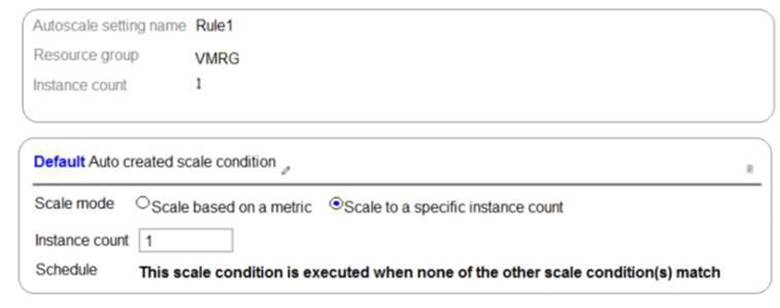
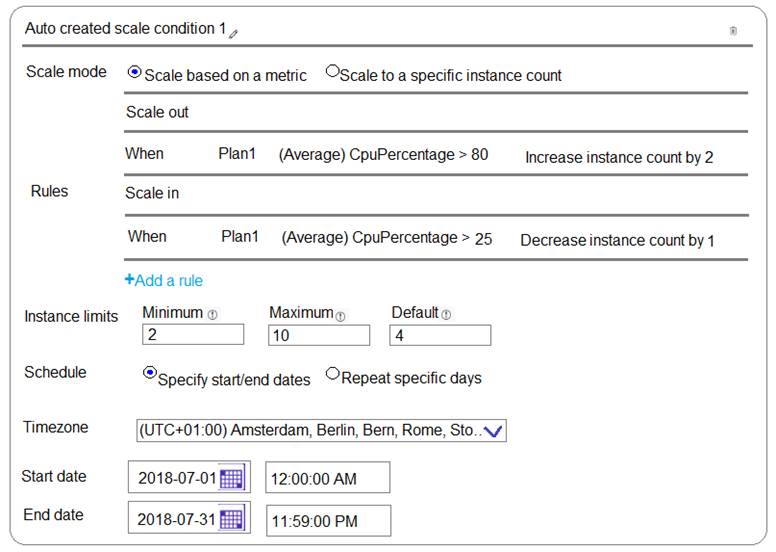
The scale out and scale in rules are configured to have a duration of 10 minutes and a cool down time of five minutes.
Use the drop-down menus to select the answer choice that completes each statement based on the information presented in the graphic.
NOTE: Each correct selection is worth one point.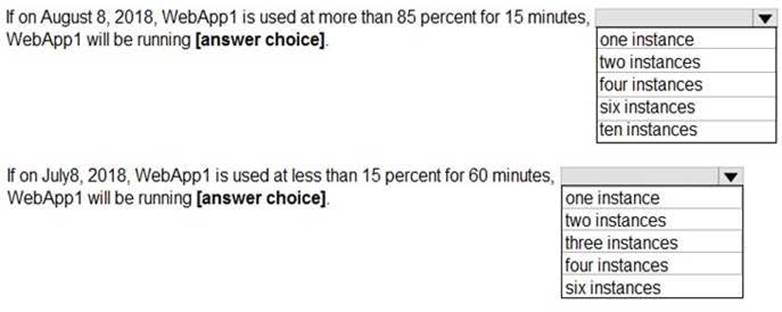
- A. Mastered
- B. Not Mastered
Answer: A
Explanation: 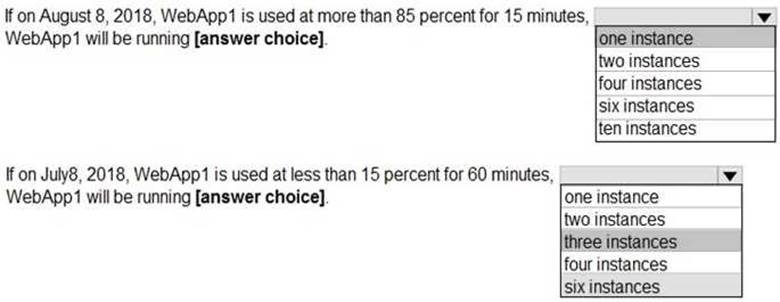
NEW QUESTION 5
HOTSPOT
You have an Azure subscription named Subscription1. Subscription1 contains the virtual networks in the following table.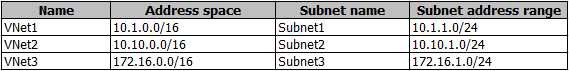
Subscription1 contains the virtual machines in the following table: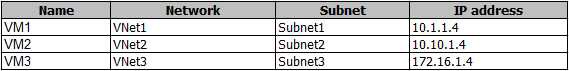
The firewalls on all the virtual machines are configured to allow all ICMP traffic. You add the peerings in the following table.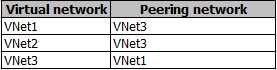
For each of the following statements, select Yest if the statement is true. Otherwise, select No.
NOTE: Each correct selection is worth one point.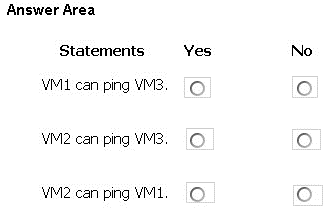
- A. Mastered
- B. Not Mastered
Answer: A
Explanation:
Box 1: Yes
Vnet1 and Vnet3 are peers. Box 2: Yes
Vnet2 and Vnet3 are peers. Box 3: No
Peering connections are non-transitive.
References: https://docs.microsoft.com/en-us/azure/architecture/reference-architectures/hybrid- networking/hub-spoke
NEW QUESTION 6
Your company has an Azure subscription named Subscription1.
The company also has two on-premises servers named Server1 and Server2 that run Windows Server 2021. Server1 is configured as a DNS server that has a primary DNS zone named adatum.com. Adatum.com contains 1,000 DNS records.
You manage Server1 and Subscription1 from Server2. Server2 has the following tools installed:
The DNS Manager console
Azure PowerShell
Azure CLI 2.0
You need to move the adatum.com zone to Subscription1. The solution must minimize administrative effort.
What should you use?
- A. Azure PowerShell
- B. Azure CLI
- C. the Azure portal
- D. the DNS Manager console
Answer: B
Explanation:
Azure DNS supports importing and exporting zone files by using the Azure command-line interface (CLI). Zone file import is not currently supported via Azure PowerShell or the Azure portal. References: https://docs.microsoft.com/en-us/azure/dns/dns-import-export
NEW QUESTION 7
You need to create a function app named corp7509086nl that supports sticky sessions. The solution must minimize the Azure-related costs of the App Service plan.
What should you do from the Azure portal?
- A. Mastered
- B. Not Mastered
Answer: A
Explanation:
Step 1:
Select the New button found on the upper left-hand corner of the Azure portal, then select Compute > Function App.
Step 2:
Use the function app settings as listed below. App name: corp7509086n1
Hosting plan: Azure App Service plan (need this for the sticky sessions)
Pricing tier of the the App Service plan: Shared compute: Free Step 3:
Select Create to provision and deploy the function app. References:
https://docs.microsoft.com/en-us/azure/azure-functions/functions-create-function-app-portal
NEW QUESTION 8
Your company recently hired a user named janet-7509087@ExamUsers.com.
You need to ensure that janet-7509087@ ExamUsers.com can connect to load balancer named Web-LAB. The solution must ensure that janet-7509087@ ExamUsers.com can modify the backend pools.
What should you do from the Azure portal?
- A. Mastered
- B. Not Mastered
Answer: A
Explanation:
Step 1:
In the navigation list, choose Load Balancer.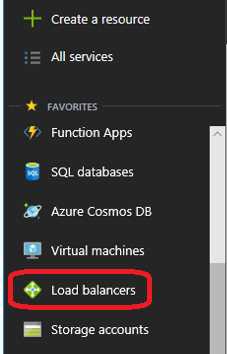
Step 2:
Locate the load balancer named Web-ALB, and click the Access icon. Step3:
In the Users blade, click Roles. In the Roles blade, click Add to add permissions for the user Janet- 7509087@ExamUsers.com.
Step 4:
Add permission to modify backend pools References:
https://docs.microsoft.com/en-us/azure/azure-stack/azure-stack-manage-permissions
NEW QUESTION 9
DRAG DROP
You need to prepare the New York office infrastructure for the migration of the on-premises virtual machines to Azure.
Which four actions you perform in sequence? To answer, move the appropriate actions from the list of actions to the answer area and arrange them in the correct order.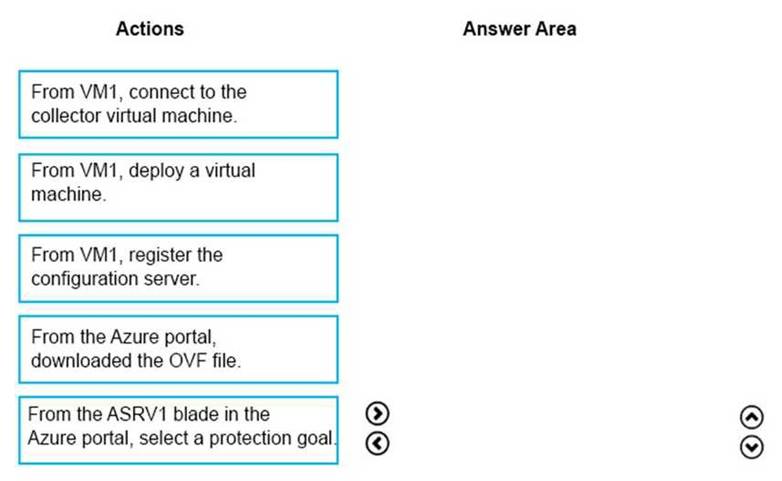
- A. Mastered
- B. Not Mastered
Answer: A
Explanation:
Box 1:
1. From the Azure portal, download the OVF file.
2. In the vCenter Server, import the Collector appliance as a virtual machine using the Deploy OVF Template wizard.
3. In vSphere Client console, click File > Deploy OVF Template.
4. In the Deploy OVF Template Wizard > Source, specify the location for the .ovf file. Box 2: From VM1, connect to the collector virtual machine
After you've created the Collector virtual machine, connect to it and run the Collector. Box 3: From the ASRV1 blade in the Azure portal, select a protection goal.
Box 4: From VM1, register the configuration server. Register the configuration server in the vault
Scenario: The Azure infrastructure and the on-premises infrastructure and the on-premises infrastructure must be prepared for the migration of the VMware virtual machines to Azure. References:
Migrate Your Virtual Machines to Microsoft Azure, Includes guidance for optional data migration, Proof of Concept guide, September 2021 https://azuremigrate.blob.core.windows.net/publicpreview/Azure%20Migrate%20-%20Preview%20User%20Guide.pdf
NEW QUESTION 10
You discover that VM3 does NOT meet the technical requirements. You need to verify whether the issue relates to the NSGs.
What should you use?
- A. Diagram in VNet1
- B. the security recommendations in Azure Advisor
- C. Diagnostic settings in Azure Monitor
- D. Diagnose and solve problems in Traffic Manager Profiles
- E. IP flow verify in Azure Network Watcher
Answer: E
Explanation:
Scenario: Contoso must meet technical requirements including:
Ensure that VM3 can establish outbound connections over TCP port 8080 to the applications servers in the Montreal office.
IP flow verify checks if a packet is allowed or denied to or from a virtual machine. The information consists of direction, protocol, local IP, remote IP, local port, and remote port. If the packet is denied by a security group, the name of the rule that denied the packet is returned. While any source or destination IP can be chosen, IP flow verify helps administrators quickly diagnose connectivity issues from or to the internet and from or to the on-premises environment.
References:
https://docs.microsoft.com/en-us/azure/network-watcher/network-watcher-ip-flow-verify-overview
NEW QUESTION 11
DRAG DROP
You need to identify the appropriate sizes for the Azure virtual machines.
Which five actions should you perform in sequence? To answer, move the appropriate actions from the list of actions to the answer area and arrange them in the correct order.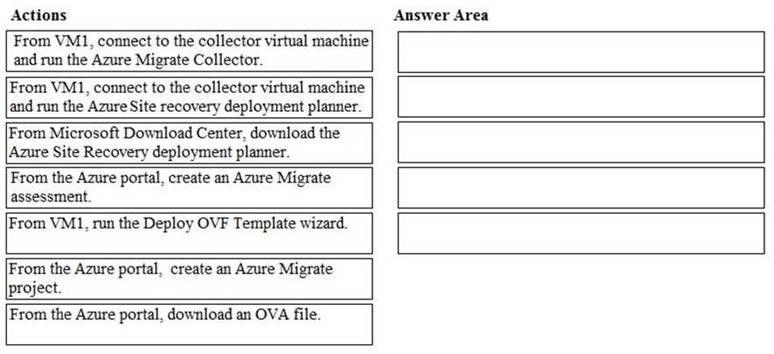
- A. Mastered
- B. Not Mastered
Answer: A
Explanation:
References:
https://docs.microsoft.com/en-us/azure/migrate/tutorial-assessment-vmware
NEW QUESTION 12
You sign up for Azure Active Directory (Azure AD) Premium.
You need to add a user named admin1@contoso.com as an administrator on all the computers that will be joined to the Azure AD domain.
What should you configure in Azure AD?
- A. Device settings from the Devices blade.
- B. General settings from the Groups blade.
- C. User settings from the Users blade.
- D. Providers from the MFA Server blade.
Answer: C
Explanation:
When you connect a Windows device with Azure AD using an Azure AD join, Azure AD adds the following
security principles to the local administrators group on the device: The Azure AD global administrator role
The Azure AD device administrator role The user performing the Azure AD join
In the Azure portal, you can manage the device administrator role on the Devices page. To open the Devices
page:
1. Sign in to your Azure portal as a global administrator or device administrator.
2. On the left navbar, click Azure Active Directory.
3. In the Manage section, click Devices.
4. On the Devices page, click Device settings.
5. To modify the device administrator role, configure Additional local administrators on Azure AD joined
devices.
References: https://docs.microsoft.com/en-us/azure/active-directory/devices/assign-local-admin
NEW QUESTION 13
You need to define a custom domain name for Azure AD to support the planned infrastructure. Which domain name should you use?
- A. ad.humongousinsurance.com
- B. humongousinsurance.onmicrosoft.com
- C. humongousinsurance.local
- D. humongousinsurance.com
Answer: D
Explanation:
Every Azure AD directory comes with an initial domain name in the form of domainname.onmicrosoft.com. The initial domain name cannot be changed or deleted, but you can add your corporate domain name to Azure AD as well. For example, your organization probably has other domain names used to do business and users who sign in using your corporate domain name. Adding custom domain names to Azure AD allows you to assign user names in the directory that are familiar to your users, such as ‘alice@contoso.com.’ instead of 'alice@domain name.onmicrosoft.com'.
Scenario:
Network Infrastructure: Each office has a local data center that contains all the servers for that office. Each office has a dedicated connection to the Internet.
Humongous Insurance has a single-domain Active Directory forest named humongousinsurance.com Planned Azure AD Infrastructure: The on-premises Active Directory domain will be synchronized to Azure AD.
References: https://docs.microsoft.com/en-us/azure/active-directory/fundamentals/add-custom- domain
NEW QUESTION 14
You have an Azure App Service plan named AdatumASP1 that uses the P2v2 pricing tier. AdatumASP1 hosts Ml Azure web app named adatumwebapp1. You need to delegate the management of adatumwebapp1 to a group named Devs. Devs must be able to perform the following tasks:
• Add deployment slots.
• View the configuration of AdatumASP1.
• Modify the role assignment for adatumwebapp1. Which role should you assign to the Devs group?
- A. Owner
- B. Contributor
- C. Web Plan Contributor
- D. Website Contributor
Answer: B
Explanation:
The Contributor role lets you manage everything except access to resources. Incorrect Answers:
A: The Owner role lets you manage everything, including access to resources.
C: The Web Plan Contributor role lets you manage the web plans for websites, but not access to them.
D: The Website Contributor role lets you manage websites (not web plans), but not access to them. References:
https://docs.microsoft.com/en-us/azure/role-based-access-control/built-in-roles
NEW QUESTION 15
You need to recommend a solution to automate the configuration for the finance department users. The solution must meet the technical requirements.
What should you include in the recommended?
- A. Azure AP B2C
- B. Azure AD Identity Protection
- C. an Azure logic app and the Microsoft Identity Management (MIM) client
- D. dynamic groups and conditional access policies
Answer: D
Explanation:
Scenario: Ensure Azure Multi-Factor Authentication (MFA) for the users in the finance department
only.
The recommendation is to use conditional access policies that can then be targeted to groups of users, specific applications, or other conditions.
References:
https://docs.microsoft.com/en-us/azure/active-directory/authentication/howto-mfa-userstates
NEW QUESTION 16
HOTSPOT
You have an Azure virtual machine named VM1 that connects to a virtual network named VNet1. VM1 has the following configurations:
Subnet: 10.0.0.0/24
Availability set: AVSet
Network security group (NSG): None
Private IP address: 10.0.0.4 (dynamic)
Public IP address: 40.90.219.6 (dynamic)
You deploy a standard, Internet-facing load balancer named slb1. You need to configure slb1 to allow connectivity to VM1.
Which changes should you apply to VM1 as you configure slb1? To answer, select the appropriate options in the answer area.
NOTE: Each correct selection is worth one point.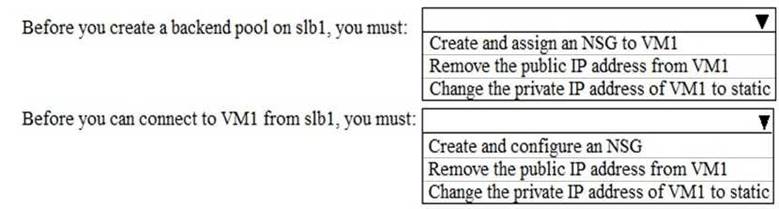
- A. Mastered
- B. Not Mastered
Answer: A
Explanation: 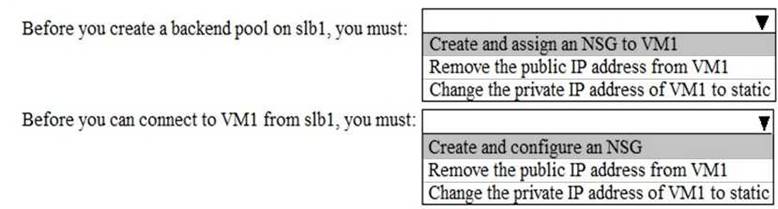
NEW QUESTION 17
HOTSPOT
You have an Azure Active Directory (Azure AD) tenant.
You need to create a conditional access policy that requires all users to use multi-factor authentication when they access the Azure portal.
Which three settings should you configure? To answer, select the appropriate settings in the answer area.
- A. Mastered
- B. Not Mastered
Answer: A
Explanation:
Box 1: Assignments, Users and Groups
When you configure the sign-in risk policy, you need to set:
The users and groups the policy applies to: Select Individuals and Groups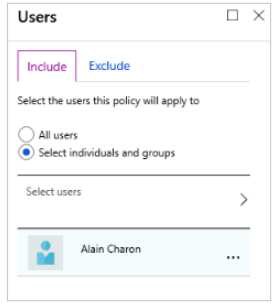
Box 2:
When you configure the sign-in risk policy, you need to set the type of access you want to be enforced.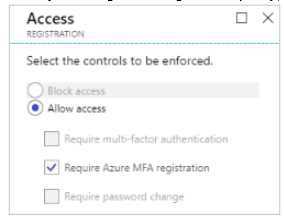
Box 3:
When you configure the sign-in risk policy, you need to set:
The type of access you want to be enforced when your sign-in risk level has been met: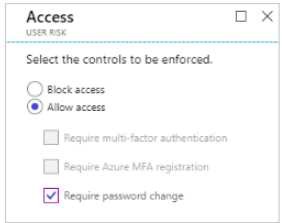
References:
https://docs.microsoft.com/en-us/azure/active-directory/identity-protection/howto-user-risk-policy
NEW QUESTION 18
DRAG DROP
You have an Azure Linux virtual machine that is protected by Azure Backup.
One week ago, two files were deleted from the virtual machine.
You need to restore the deleted files to an on-premises computer as quickly as possible.
Which four actions should you perform in sequence? To answer, move the appropriate actions from the list of actions to the answer area and arrange them in the correct order.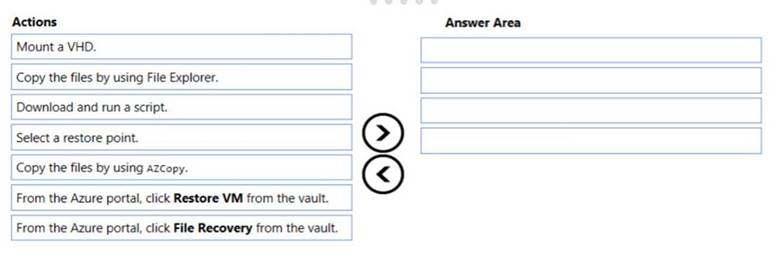
- A. Mastered
- B. Not Mastered
Answer: A
Explanation:
To restore files or folders from the recovery point, go to the virtual machine and choose the desired recovery point.
Step 0. In the virtual machine's menu, click Backup to open the Backup dashboard. Step 1. In the Backup dashboard menu, click File Recovery.
Step 2. From the Select recovery point drop-down menu, select the recovery point that holds the files you want. By default, the latest recovery point is already selected.
Step 3: To download the software used to copy files from the recovery point, click Download Executable (for Windows Azure VM) or Download Script (for Linux Azure VM, a python script is generated).
Step 4: Copy the files by using AzCopy
AzCopy is a command-line utility designed for copying data to/from Microsoft Azure Blob, File, and Table storage, using simple commands designed for optimal performance. You can copy data between a file system and a storage account, or between storage accounts.
References:
https://docs.microsoft.com/en-us/azure/backup/backup-azure-restore-files-from-vm
https://docs.microsoft.com/en-us/azure/storage/common/storage-use-azcopy
NEW QUESTION 19
Click to expand each objective. To connect to the Azure portal, type https://portal.azure.com in the browser address bar.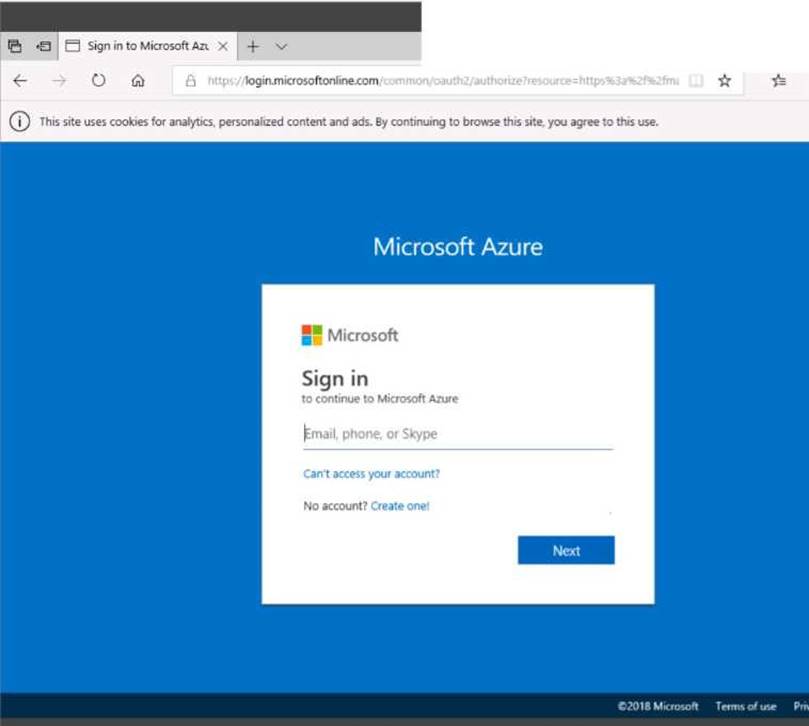
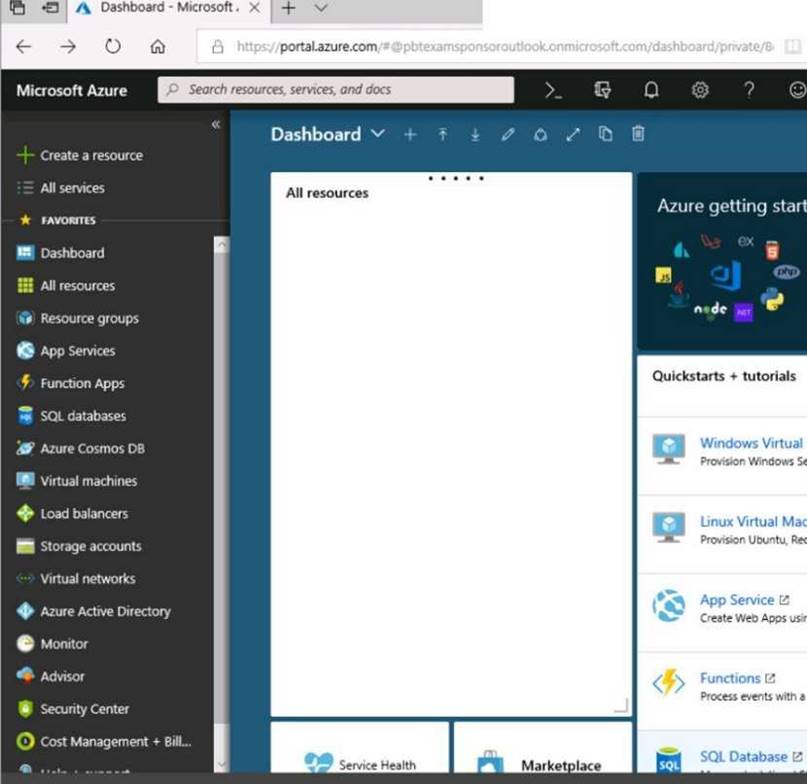
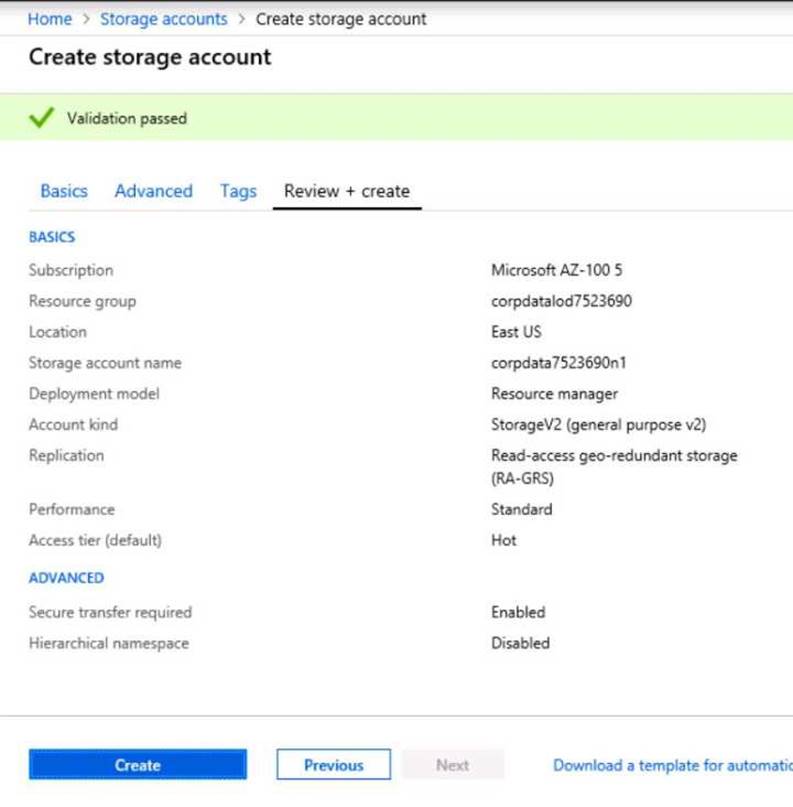
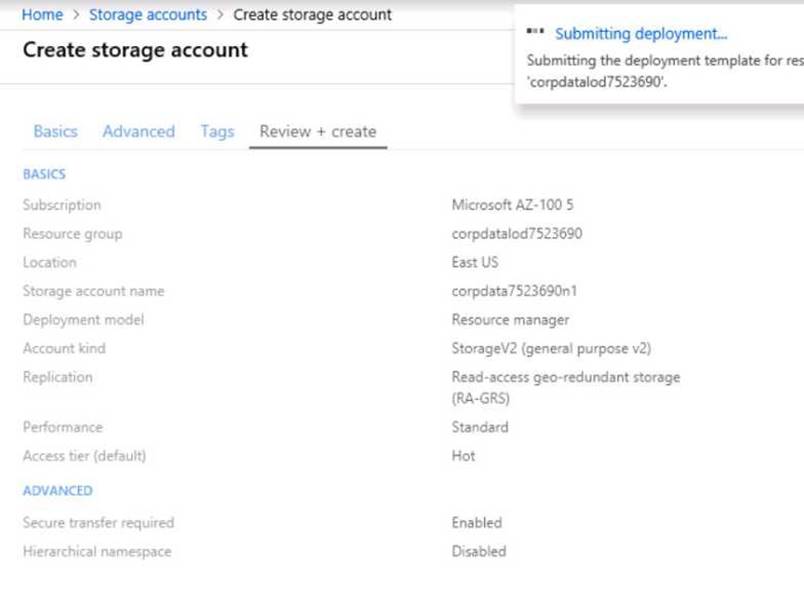
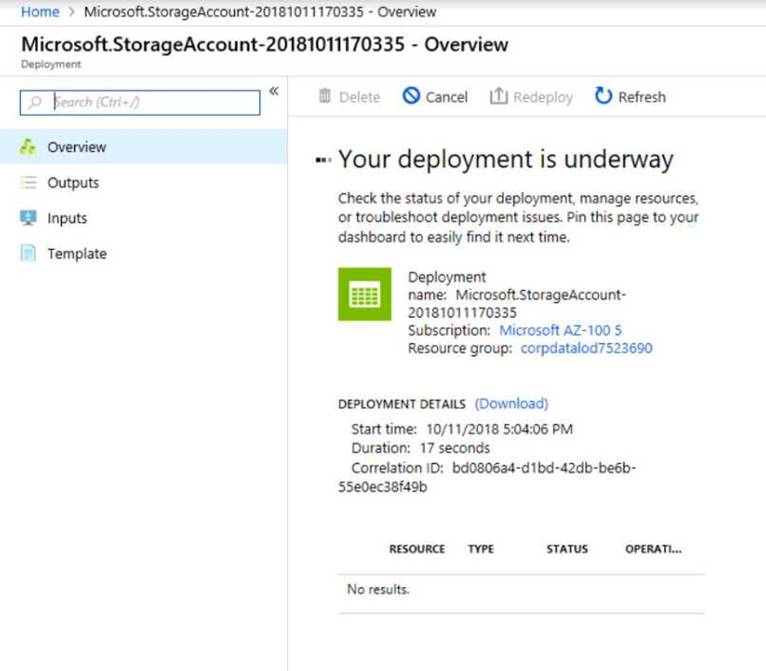
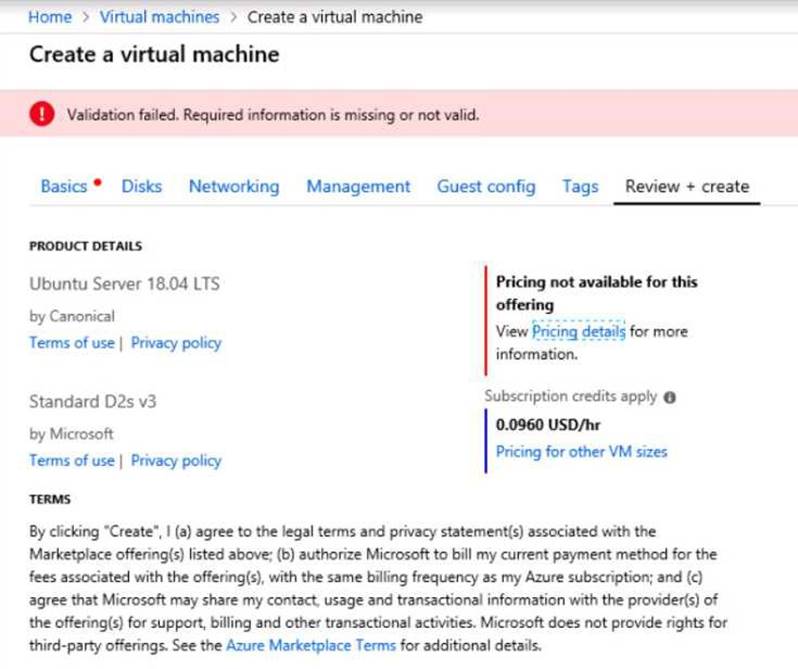
When you are finished performing all the tasks, click the ‘Next’ button.
Note that you cannot return to the lab once you click the ‘Next’ button. Scoring occur in the background while you complete the rest of the exam.
Overview
The following section of the exam is a lab. In this section, you will perform a set of tasks in a live environment. While most functionality will be available to you as it would be in a live environment, some functionality (e.g., copy and paste, ability to navigate to external websites) will not be possible by design. Scoring is based on the outcome of performing the tasks stated in the lab. In other words, it doesn’t matter how you accomplish the task, if you successfully perform it, you will earn credit for that task.
Labs are not timed separately, and this exam may have more than one lab that you must complete. You can use as much time as you would like to complete each lab. But, you should manage your time appropriately to ensure that you are able to complete the lab(s) and all other sections of the exam in the time provided.
Please note that once you submit your work by clicking the Next button within a lab, you will NOT be able to return to the lab.
To start the lab
You may start the lab by clicking the Next button.
You plan to move backup files and documents from an on-premises Windows file server to Azure Storage. The backup files will be stored as blobs.
You need to create a storage account named corpdata7523690n2. The solution must meet the following requirements:
Ensure that the documents are accessible via drive mappings from Azure virtual machines that run Windows Server 2021.
Provide the highest possible redundancy for the documents.
Minimize storage access costs.
What should you do from the Azure portal?
- A. Mastered
- B. Not Mastered
Answer: A
Explanation:
Step 1: In the Azure portal, click All services. In the list of resources, type Storage Accounts. As you begin typing, the list filters based on your input. Select Storage Accounts.
Step 2: On the Storage Accounts window that appears, choose Add. Step 3: Select the subscription in which to create the storage account.
Step 4: Under the Resource group field, select Create New. Create a new Resource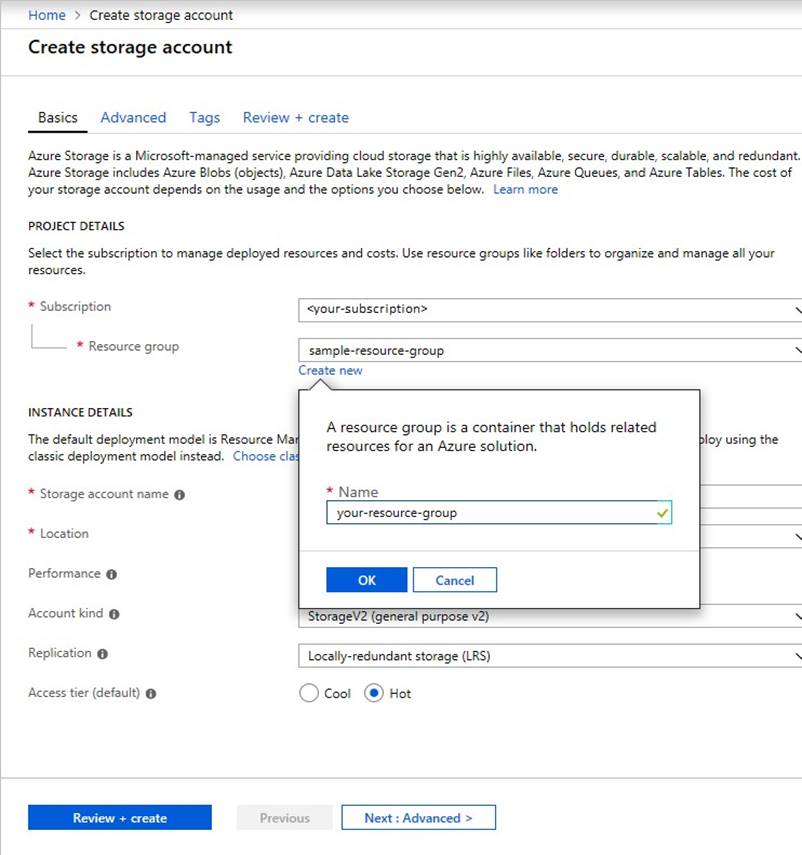
Step 5: Enter a name for your storage account: corpdata7523690n2
Step 6: For Account kind select: General-purpose v2 accounts (recommended for most scenarios) General-purpose v2 accounts is recommended for most scenarios. . General-purpose v2 accounts deliver the lowest per-gigabyte capacity prices for Azure Storage, as well as industry-competitive transaction prices.
Step 7: For replication select: Read-access geo-redundant storage (RA-GRS)
Read-access geo-redundant storage (RA-GRS) maximizes availability for your storage account. RA-
GRS provides read-only access to the data in the secondary location, in addition to geo-replication across two regions.
References:
https://docs.microsoft.com/en-us/azure/storage/common/storage-quickstart-create-account https://docs.microsoft.com/en-us/azure/storage/common/storage-account-overview
NEW QUESTION 20
You have an Azure subscription that contains the resources in the following table.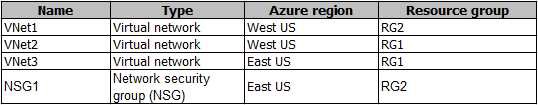
To which subnets can you apply NSG1?
- A. the subnets on VNet2 only
- B. the subnets on VNet1 only
- C. the subnets on VNet2 and VNet3 only
- D. the subnets on VNet1, VNet2, and VNet3
- E. the subnets on VNet3 only
Answer: E
Explanation:
All Azure resources are created in an Azure region and subscription. A resource can only be created in a virtual network that exists in the same region and subscription as the resource.
References: https://docs.microsoft.com/en-us/azure/virtual-network/virtual-network-vnet-plan-design- arm
NEW QUESTION 21
You have two subscriptions named Subscription1 and Subscription2. Each subscription is associated to a different Azure AD tenant.
Subscription1 contains a virtual network named VNet1.VNet1 contains an Azure virtual machine named VM1 and has an IP address space of 10.0.0.0/16.
Subscription2 contains a virtual network named VNet2. VNet2 contains an Azure virtual machine named VM2 and has an IP address space of 10.10.0.0/24.
You need to connect VNet1 to VNet2. What should you do first?
- A. Move VNet1 to Subscription2.
- B. Modify the IP address space of VNet2.
- C. Provision virtual network gateways.
- D. Move VM1 to Subscription2.
Answer: C
Explanation:
The virtual networks can be in the same or different regions, and from the same or different subscriptions. When connecting VNets from different subscriptions, the subscriptions do not need to be associated with the same Active Directory tenant.
Configuring a VNet-to-VNet connection is a good way to easily connect VNets. Connecting a virtual network to another virtual network using the VNet-to-VNet connection type (VNet2VNet) is similar to
creating a Site-to-Site IPsec connection to an on-premises location. Both connectivity types use a VPN gateway to provide a secure tunnel using IPsec/IKE, and both function the same way when communicating.
The local network gateway for each VNet treats the other VNet as a local site. This lets you specify additional address space for the local network gateway in order to route traffic.
References: https://docs.microsoft.com/en-us/azure/vpn-gateway/vpn-gateway-howto-vnet-vnet- resource-manager-portal
NEW QUESTION 22
HOTSPOT
You have an Azure subscription named Subscription1. Subscription1 contains the resources in the following table.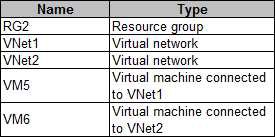
In Azure, you create a private DNS zone named adatum.com. You set the registration virtual network to VNet2. The adatum.com zone is configured as shown in the following exhibit.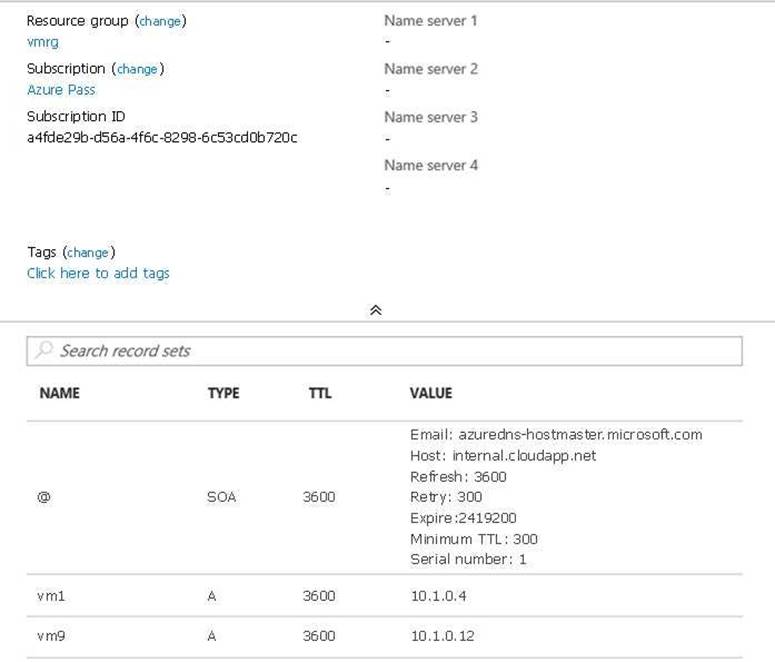
For each of the following statements, select Yes if the statement is true. Otherwise, select No.
NOTE: Each correct selection is worth one point.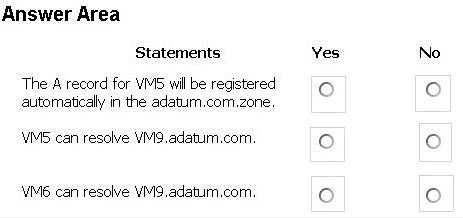
- A. Mastered
- B. Not Mastered
Answer: A
Explanation:
Box 1: No
Azure DNS provides automatic registration of virtual machines from a single virtual network that's linked to a private zone as a registration virtual network. VM5 does not belong to the registration virtual network though.
Box 2: No
Forward DNS resolution is supported across virtual networks that are linked to the private zone as resolution virtual networks. VM5 does belong to a resolution virtual network.
Box 3: Yes
VM6 belongs to registration virtual network, and an A (Host) record exists for VM9 in the DNS zone. By default, registration virtual networks also act as resolution virtual networks, in the sense that DNS resolution against the zone works from any of the virtual machines within the registration virtual network.
References: https://docs.microsoft.com/en-us/azure/dns/private-dns-overview
NEW QUESTION 23
Note: This question is part of a series of questions that present the same scenario. Each question in the series contains a unique solution that might meet the stated goals. Some question sets might have more than one correct solution, while others might not have a correct solution.
After you answer a question in this section, you will NOT be able to return to it. As a result, these questions will not appear in the review screen.
You manage a virtual network named VNet1 that is hosted in the West US Azure region. VNet1 hosts two virtual machines named VM1 and VM2 that run Windows Server.
You need to inspect all the network traffic from VM1 to VM2 for a period of three hours. Solution: From Azure Monitor, you create a metric on Network In and Network Out. Does this meet the goal?
- A. Yes
- B. No
Answer: B
Explanation:
You should use Azure Network Watcher. References:
https://docs.microsoft.com/en-us/azure/network-watcher/network-watcher-monitoring-overview
NEW QUESTION 24
HOTSPOT
You plan to deploy 20 Azure virtual machines by using an Azure Resource Manager template. The virtual machines will run the latest version of Windows Server 2021 Datacenter by using an Azure Marketplace image.
You need to complete the storageProfile section of the template.
How should you complete the storageProfile section? To answer, select the appropriate options in the answer area.
NOTE: Each correct selection is worth one point.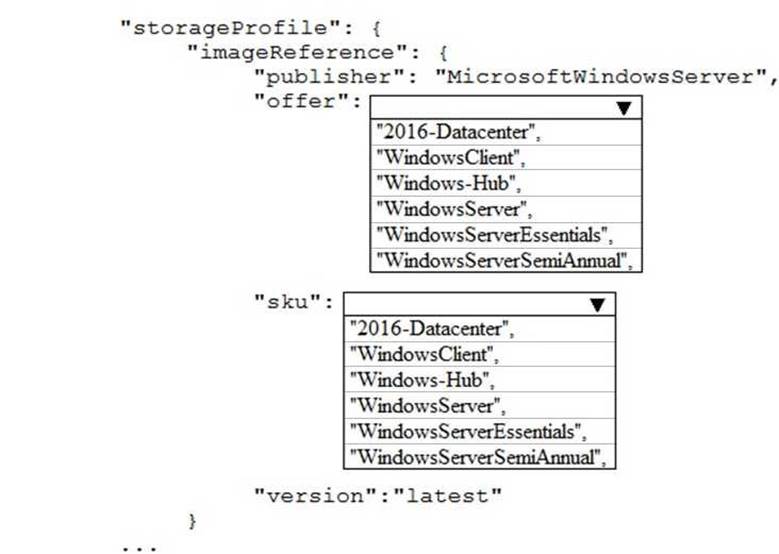
- A. Mastered
- B. Not Mastered
Answer: A
Explanation:
… "storageProfile": {
"imageReference": {
"publisher": "MicrosoftWindowsServer", "offer": "WindowsServer",
"sku": "2021-Datacenter", "version": "latest"
},
… References:
https://docs.microsoft.com/en-us/rest/api/compute/virtualmachines/createorupdate
NEW QUESTION 25
HOTSPOT
You have an Azure subscription named Subscription1.
In Subscription1, you create an Azure file share named share1.
You create a shared access signature (SAS) named SAS1 as shown in the following exhibit.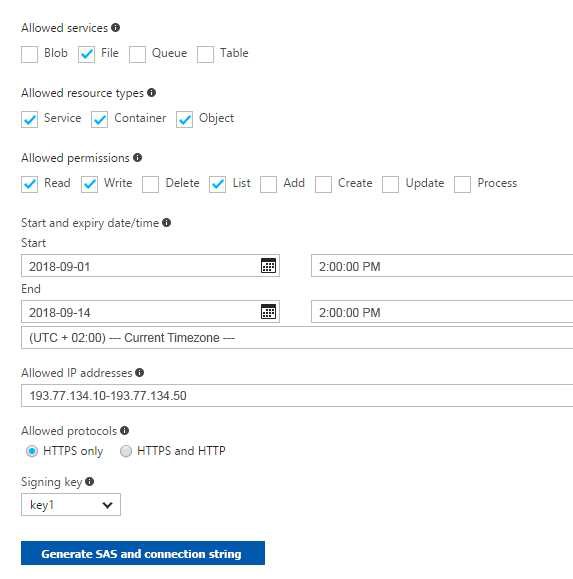
To answer, select the appropriate options in the answer area.
NOTE: Each correct selection is worth one point.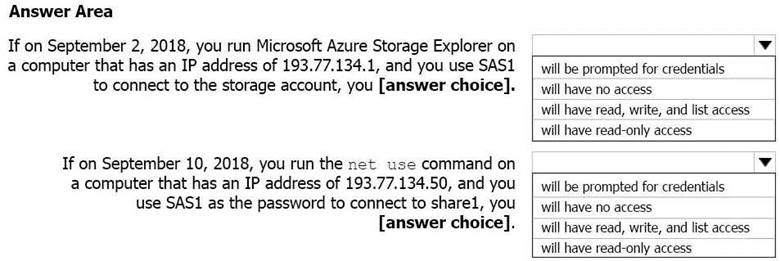
- A. Mastered
- B. Not Mastered
Answer: A
Explanation:
Box 1: Will be prompted for credentials
Azure Storage Explorer is a standalone app that enables you to easily work with Azure Storage data on Windows, macOS, and Linux. It is used for connecting to and managing your Azure storage accounts.
Box 2: Will have read, write, and list access
The net use command is used to connect to file shares. References:
https://docs.microsoft.com/en-us/azure/storage/common/storage-dotnet-shared-access-signature- part-1
https://docs.microsoft.com/en-us/azure/vs-azure-tools-storage-manage-with-storage-explorer?tabs=windows
NEW QUESTION 26
......
P.S. Easily pass AZ-103 Exam with 303 Q&As Simply pass Dumps & pdf Version, Welcome to Download the Newest Simply pass AZ-103 Dumps: https://www.simply-pass.com/Microsoft-exam/AZ-103-dumps.html (303 New Questions)
